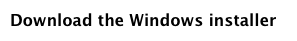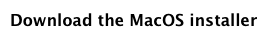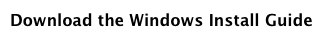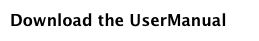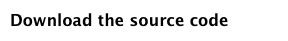
RFSM is provided is three forms :
-
-as a self-installer for Windows platform
-
-as a disk image containing pre-built applications for MacOS
-
-as a full source distribution for Unix/Linux platforms
Building the command-line compiler from sources requires Objective Caml (version >= 4.06), a recent C compiler (preferably GCC). Building the GUI from sources requires Qt (version >= 5.2).
The Windows distribution installs pre-compiled, 32 bits, native executables.
In all cases, some extra packages are needed (they are not part of the RFSM distribution)
-
-to visualize the generated FSM diagrams you will need the graphviz package
-
-to visualize the simulation traces you will need a VCD viewer (such as gtkwave).
Optionally, if you intend to use the SystemC and VHDL backends, you may need
-
-a working SystemC installation for compiling and running the SystemC generated code,
-
- a simulation and synthesis toolchain for simulating and synthetizing the VHDL generated code,(we use GHDL for simulation and Quartus II from Altera for synthesis)
The current release (1.4 ) has been tested
-
-under MacOS 10.9.5 (with Objective Caml 4.06.0)
-
-under Windows 7 (32 and 64 bits)
Please send bug reports and feedback to : jocelyn dot serot at uca dot fr